
STEP-BY-STEP GUIDE TO DECLUTTERING YOUR DIGITAL LIFE.
In an increasingly digital world, our lives have become intertwined with our electronic devices. However, this constant connectivity can often lead to digital clutter, leaving our files, emails, photos, applications... and our minds, in a state of chaos.
Fortunately, decluttering your digital life can help you regain order, strengthen the security of your data, improve your online efficiency and ensure that every photo is properly categorized, simplifying your digital experience.
In this article, I'll guide you through a multi-step process for sorting, organizing and simplifying your virtual spaces.

Step 1: Make an inventory of your files
The first step towards a more organized digital life is to evaluate your files and folders. Start by working out the tree structure and nomenclature of your main folders and sub-folders. Then classify your files in these categories to better visualize the extent of your contents. Identify unnecessary files, duplicates and obsolete items. Delete anything you no longer need, keeping in mind the "less is more" rule. Don't hesitate to rename certain files or folders if the titles you've given them lack clarity.
Step 2: Managing e-mails
Overflowing inboxes can be a source of stress. Start by decluttering your e-mails by sorting them into categories: urgent, to be dealt with, to be kept and delete those that are unnecessary. Use labels or folders to organize e-mails according to their importance. Unsubscribe from unnecessary newsletters or notifications. To maintain order, get into the habit of regularly emptying your inbox by archiving or deleting processed e-mails.


Step 3: Purge applications
Invasive apps on your devices can slow down your productivity. Review the applications you rarely or never use. Uninstall those that no longer serve your current needs. Organize the remaining apps into thematic folders, such as: social networks, sports or training, finance, entertainment, games, etc. This way, you'll be able to access them faster. This will give you faster access. Prioritize the applications on your cell phone's home page or your computer's menu bar that contribute to your efficiency and goals.
Step 4: Organize your data online
Managing your online data is essential for security. Use password managers such as RoboForm, NordPass or 1Password to securely store your credentials. Regularly back up your important files to reliable cloud storage services (Google Drive, OneDrive or Dropbox). Organize your documents in folders with clear names for quick access. Delete redundant or outdated files from your online storage space. This will save you from having to pay monthly installments for higher storage packages.


Step 5: Secure your data
Security is paramount in the digital world. Use strong, different passwords for each account. Enable two-factor authentication for an extra level of security. Avoid storing sensitive information on unsecured devices. Update your software and applications regularly to benefit from the latest security measures.
SORTING AND ORGANIZING YOUR PHOTOS
You've just come back from vacation and you've taken lots of beautiful photos? Don't wait to save, sort and organize them. Photos are often one of the most cluttered parts of our digital lives. Taking the time to clean up your photos can not only free up space on your devices, but also help you relive your memories in a more meaningful way.
1. Initial sort
So start by scanning and importing all your photos into one place, whether on your computer or in a dedicated photo cloud storage service. Go through your photos, deleting duplicates, blurred images and those that no longer have any value for you. This step considerably reduces the number of photos you need to organize.


2. Thematic organization
Create themed folders for your photos, such as "Holidays", "Family", "Friends", "Special Events", etc. Then organize your photos accordingly. Folders will help you quickly locate specific photos without having to browse through a large number of images.
3. Use keywords
If you have lots of photos, use keywords to tag them according to people, places or events. This will facilitate later searches when you want to find specific photos.
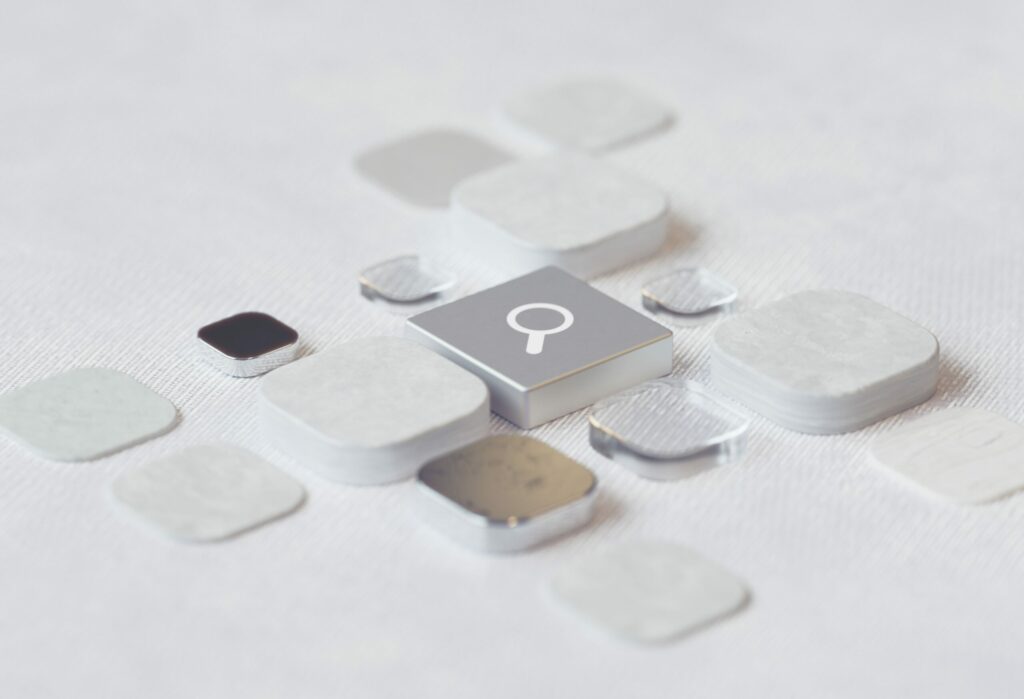
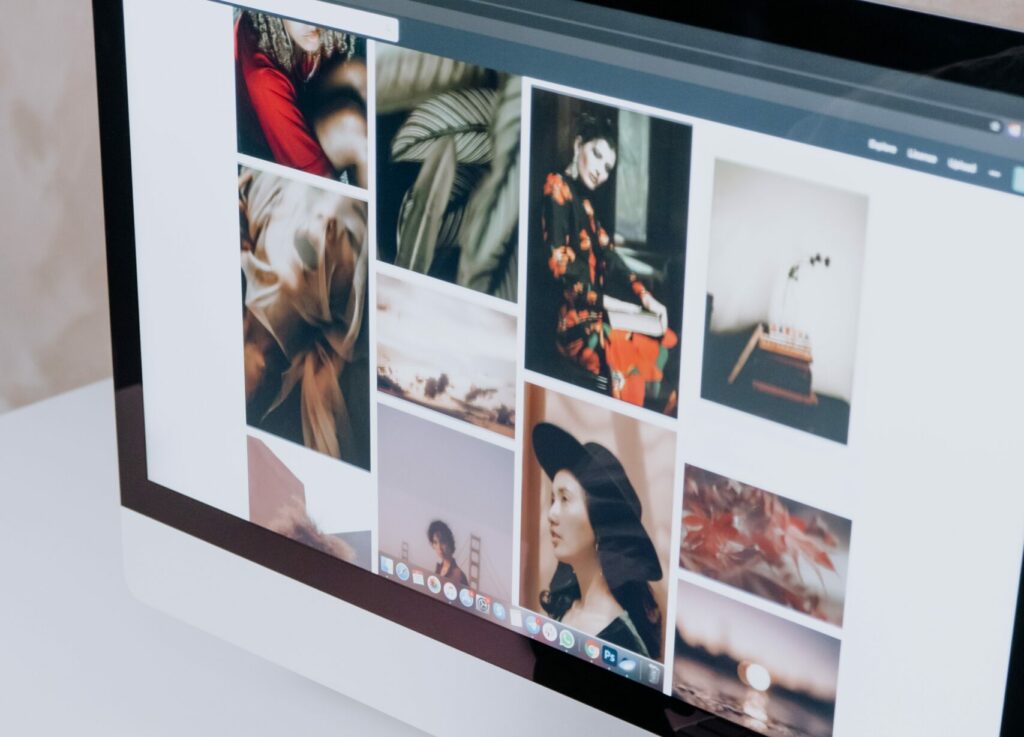
4. Albums and collections
If you're using a cloud storage service, consider creating albums or collections to group together related photos, even if they're stored in separate folders. This can be useful for specific projects or important events.
5. Regular backups
Make sure you back up your photos regularly, using both a local solution (such as an external hard drive) and a cloud-based solution. Photos are precious memories, and it's essential to protect them against data loss.

In a nutshell
By de-cluttering your digital life, you free up mental space, improve your productivity and strengthen the security of your data.
Are you running out of time and patience to clean out your photos, folders and files? Did you know that StéZen offers digital organization services? We can sort your files, organize your e-mails, purge your applications and clean up your photos. If you'd like to delegate any of these tasks to us, don't hesitate to contact us. contact or make an appointment for a free evaluation meeting!



